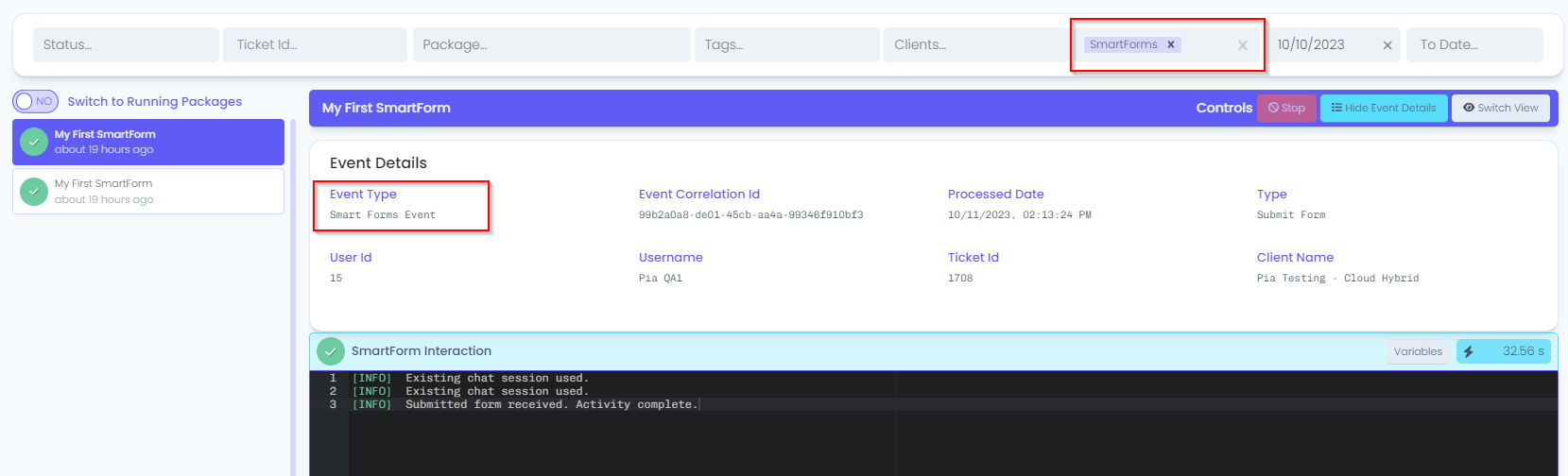SmartForms - Ticket Flow
Creating Tickets for SmartForms
For each SmartForm request submitted, Pia creates a ticket in your ticketing system. Pia starts the ticket creation process when you click "Confirm" to confirm the start of a SmartForm request.
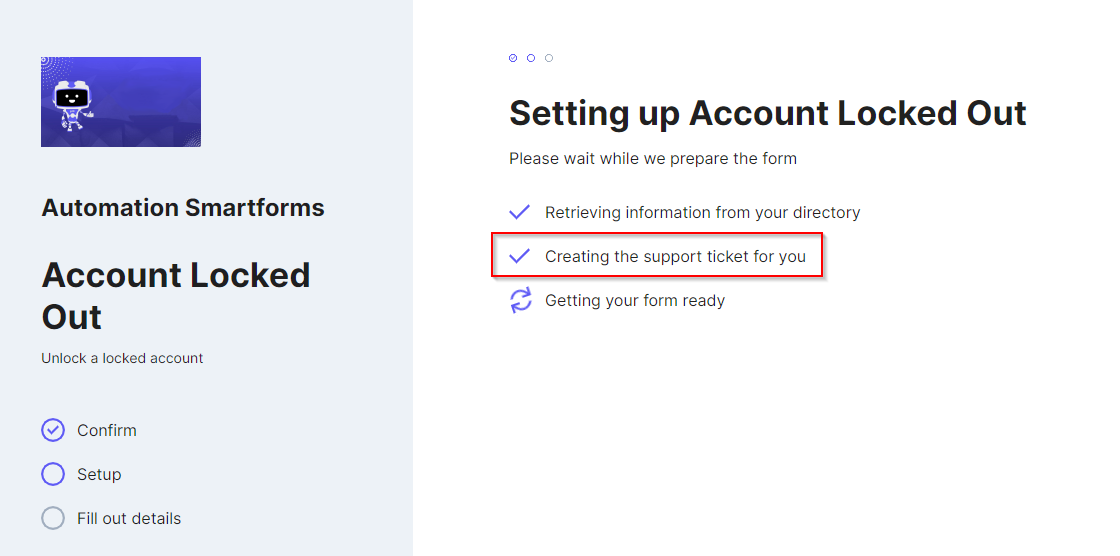
For the new ticket created, Pia will set the Board, Status and Ticket Classification based on the Ticket Configuration in the SmartForms Setup screen of the Pia Partner Portal.
The ticket number will be displayed after you have submitted the form in the SmartForms portal. You can use this ticket number for reference to track your request in the future.
Here is an example of the ticket that has been created in the Ticketing System (ConnectWise) based on the request submitted in the SmartForms portal.
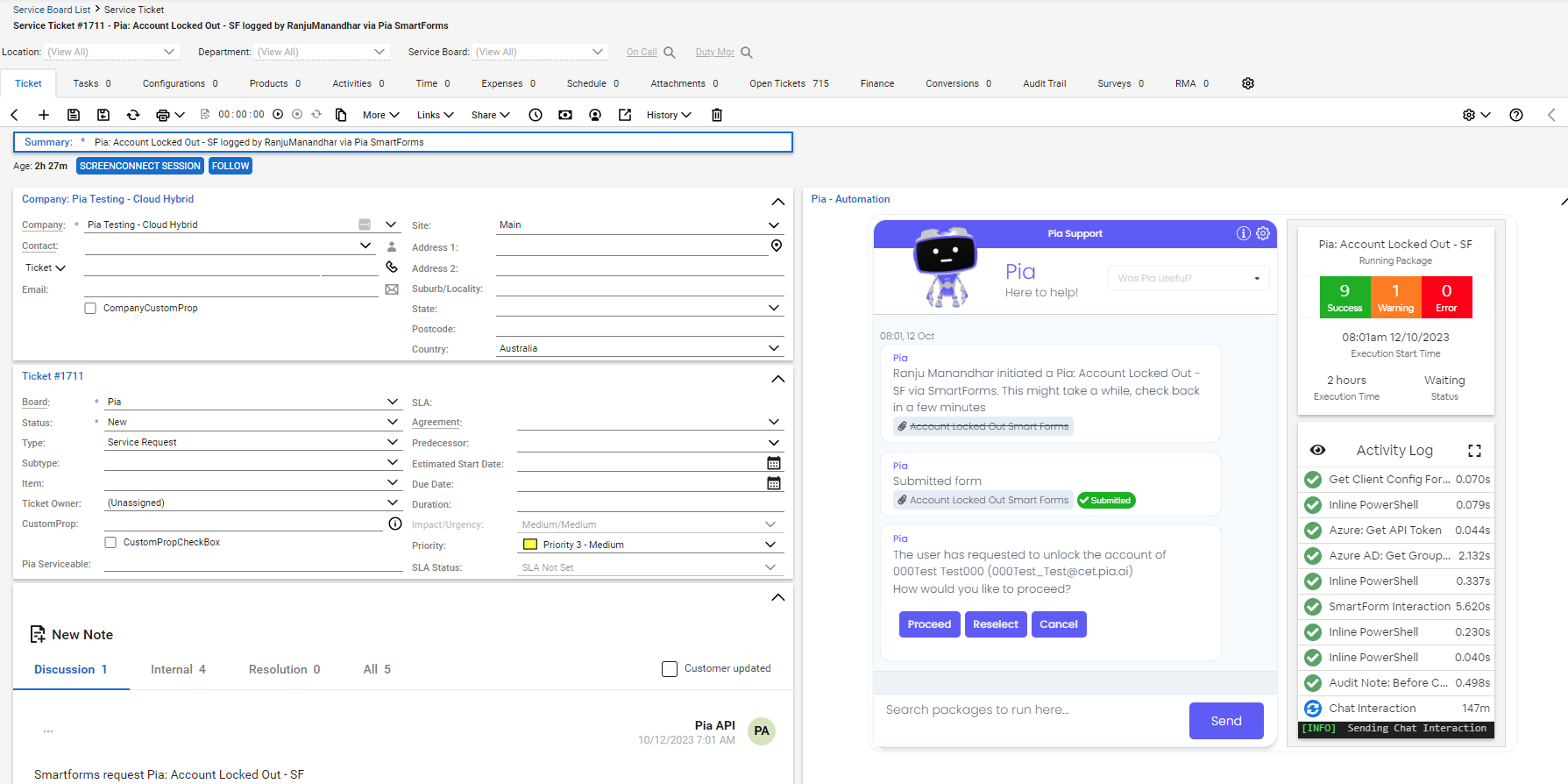
Running Automations in the Ticketing System
Zero Touch Automation
The goal of "Zero Touch Automation" is to automatically run the automation in the ticketing system with minimal engineer interaction.
If you have Zero Touch Automation enabled for your SmartForm, Pia will not wait for engineer's approval to run the automation in the newly created ticket. Automations are only paused for confirmation from the engineer in the following two scenarios:
- If there are validation errors
- If there is a non-standard request from the user
Manual Automation
If you have not opted in for "Zero Touch Automation", then Pia will wait for the engineer's approval before starting with the automation. At this point, the engineer will have the option to view your submitted form or proceed without viewing.
Below is an example of the chatbot in the ticket that was created in the ticketing system for a SmartForm Request:
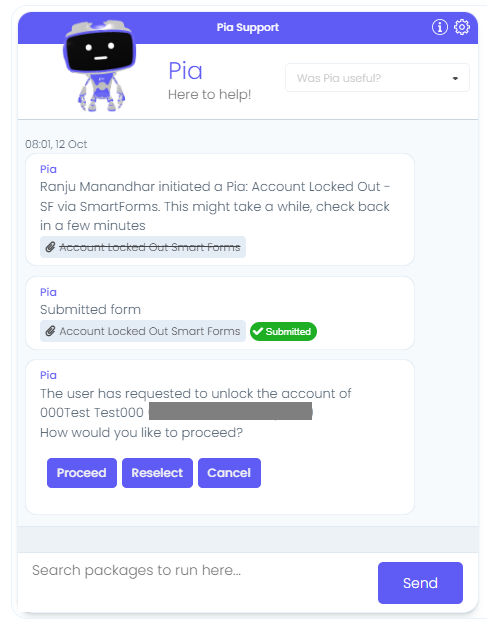
Accessing Ticket Information in the Partner Portal
Live Packages
The automation running in the Chatbot for the SmartForms Request will be displayed in the Live Packages screen as any other package runs. The logs created for these automations will show the following behavior:
- The Event Type will be "Smart Forms Event"
- You can filter all the SmartForms Automations by selecting "SmartForms" from the Source Filter.